| Msen Home |
| Tech Support |
| Webmail (old) |
| Webmail (2021) |
| Web Hosting |
| Business Complete |
Static IP addresses |
| Extra Email Boxes |
| VPN Solutions |
| Consulting |
| Msen Policies |
| Mail Policies |
| Spam Controls |
Contact Msen |
This TLS security is to be considered casual encryption of from an Msen mail server to your PC. It did/can not cover the entire conversation from sender to recipient. The only protection it provides is from sniffers on the ethernet/phone line. To get complete protection, it needs to be used in conjunction with PGP, which encrypts the contents of the message.
If you wish to use:
TLS/SSL encryption in your IMAP/POP3/SMTP conversations with Msen, you will need to install the following Root Authority Certificate that Msen has self signed and will cover all the certificates on Msen's machines.Installation:
Cautious users: Click on save, and write the file to disk. The filename will be "MsenCAcert.der" or "MsenCAcert.pem" depending on the browser type. Then open the file with a text editor like Notepad, to check that this is an actual security certificate. It will be a text file containing a certificate header, trailer, and 33 rows times 64 characters of text characters. You may need to turn word wrap on. Once you are happy it is not a virus, exit Notepad, and right click on the file, selecting "Install Certificate". It will start the "Certificate Import Wizard".Trusting Users: Click on open, and the "Certificate Import Wizard" will begin.
Following the defaults options presented, the certificate will be placed in the "Trusted Root Certificates" section of Tools->Internet Options->Content->Certificates for Internet Explorer and Tools->Options->Security->Secure-Mail-Digital-IDs for Outlook Express. After that, Msen will be trusted my those two programs as much as Verisign is.
Putting them to use:
In Outlook Express for the Mail account properties, set your options to the following with your username and servers set to your particular account.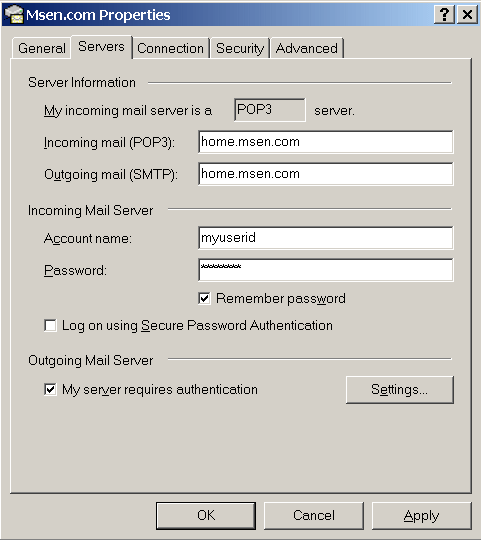
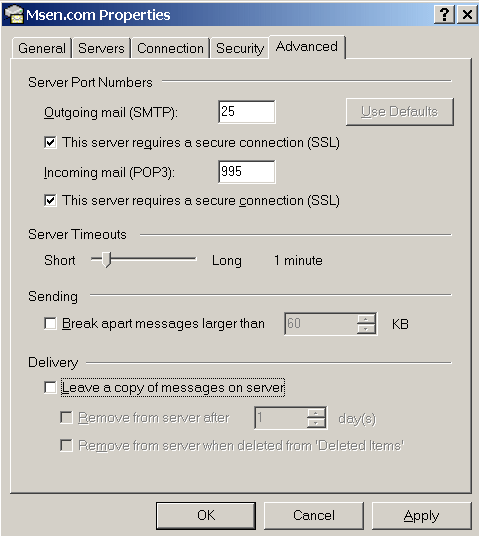
If you are on a cable modem or in a hotel that blocks port 25 for outgoing
email, you can use the Port 587 Mail Submission protocol for SMTP. It requires
you to send your username/password to the server to authenticate the connection.
Microsoft Outlook Express cannot seem to get 587 SMTP-AUTH and TLS/SSL working
together, so you need to set your settings to what is below to make it work.
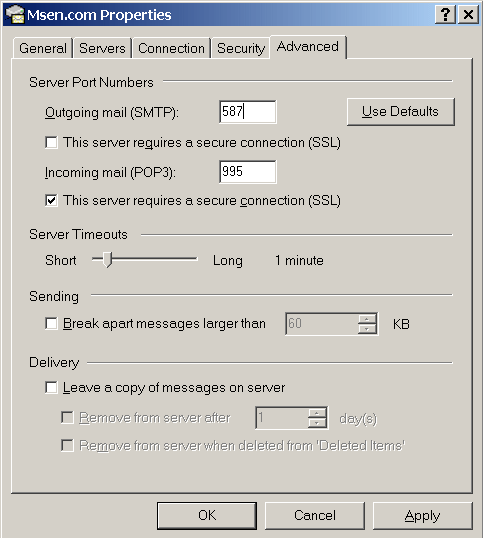
For SMTP-AUTH and TLS/SSL, Opera, Eudora, or another mail program is
suggested.
Using TLS/SSL protects your userid/password when sent across the network for the mail protocols. The non-SSL version of the protocols send the passwords in the clear across the wire. To achieve complete email privacy, use SSL/TLS to protect your passwords, and PGP to protect the content of the message.
The Signing Authority will show as us:
Msen - Self signed certificate - encryption only - no validation
Msen, Inc.
Mail Encryption Services, See http://www.msen.com/g/TLS.html
Troy
Michigan, US
emailAddress: ssladmin@mail.msen.com
on a certificate like:
home.msen.com
Msen, Inc.
Encrypted Email Services, See http://www.msen.com/g/TLS.html
Troy
Michigan, US
emailAddress: ssladmin@mail.msen.com
Email headers will contain an extra line in the Received: section. An example follows.
Received: from pn31-d22.msen.net (pn31-d22.msen.net [148.59.172.118])
by home.msen.com (8.12.3/8.12.3) with SMTP id g5E1CUlp001573
(version=TLSv1/SSLv3 cipher=RC4-SHA bits=128 verify=NOT)
for
The verify=NOT signifies that the identity was not checked. The TLS was
only used for encryption purposes, and not authorization.
|
Webmaster
Service Sales Voice: (248) 740-3400 |
Copyright © 2001-2023 Msen, Inc.
Last updated: February 21, 2023 |